In this section, you will create a simple Infrastructure as Code (IaC) playbook to make configuration changes for OSPF and BGP on your CSR1Kv, C8Kv, XR9Kv, and N9Kv.
To begin, return to your VS Code Terminal. You will create a new branch in Git to work from. Branching in Git is a strategy to work on your codebase without making changes in the main branch. Doing so de-risks errors and issues you could introduce into the main branch inadvertently. Given this, the main branch should never be used for development and execution against your test network. The main branch is a safe branch. If the lab allowed more time, there are additional concepts such as branch protection rules that you can explore to further protect your main branch from any use except for prod use.
To create a new branch, you can use git checkout -b where the option -b is for the new branch name.
git checkout -b config-changes-testing
The Ansible task below will make the configuration change to add OSPF and BGP to your C8Kv. This task utilizes Ansible's Cisco IOS Collection modules.
For configuration changes where an Ansible module doesn't exist, the cisco.ios.ios_config general module is used to send the CLI configuration.
mkdir -p /home/user03/ciscolive/LTROPS-2711/ansible/roles/c8kv/tasks/
touch /home/user03/ciscolive/LTROPS-2711/ansible/roles/c8kv/tasks/main.yml
cat <<EOF >> /home/user03/ciscolive/LTROPS-2711/ansible/roles/c8kv/tasks/main.yml
---
- name: Configure OSPF Process
cisco.ios.ios_ospfv2:
config:
processes:
- router_id: 2.2.2.2
process_id: 1
areas:
- area_id: 0
passive_interfaces:
interface:
set_interface: yes
name:
- Loopback0
state: merged
- name: Configure C8Kv for OSPF Peering to XR9Kv
cisco.ios.ios_ospf_interfaces:
config:
- name: "{{ item }}"
address_family:
- afi: ipv4
process:
id: 1
area_id: 0
state: merged
loop:
- GigabitEthernet3
- Loopback0
- name: Configure BGP Process and Neighbors to CSR1Kv & N9Kv
cisco.ios.ios_bgp_global:
config:
as_number: 65001
bgp:
router_id:
interface: Loopback0
log_neighbor_changes: true
neighbor:
- description: "Config'd by Ansible - iBGP Neighbor to CSR1Kv"
address: 1.1.1.1
activate: true
remote_as: 65001
- description: "Config'd by Ansible - iBGP Neighbor to N9Kv"
address: 4.4.4.4
activate: true
remote_as: 65001
state: merged
- name: Configure BGP Neighbor Update-Source
cisco.ios.ios_config:
lines:
- neighbor 1.1.1.1 update-source Loopback0
- neighbor 4.4.4.4 update-source Loopback0
parents: router bgp 65001
- name: Configure BGP Network Statements
cisco.ios.ios_bgp_address_family:
config:
as_number: 65001
address_family:
- afi: ipv4
safi: unicast
network:
- address: 100.2.2.2
mask: 255.255.255.0
state: merged
EOF
The Ansible task below will make the configuration change to add BGP neighbors to your C8Kv. This task utilizes Ansible's Cisco IOS Collection modules.
For configuration changes where an Ansible module doesn't exist, the cisco.ios.ios_config general module is used to send the CLI configuration.
mkdir -p /home/user03/ciscolive/LTROPS-2711/ansible/roles/csr1kv/tasks/
touch /home/user03/ciscolive/LTROPS-2711/ansible/roles/csr1kv/tasks/main.yml
cat <<EOF >> /home/user03/ciscolive/LTROPS-2711/ansible/roles/csr1kv/tasks/main.yml
---
- name: Add BGP Neighbor to C8Kv
cisco.ios.ios_bgp_global:
config:
as_number: 65001
bgp:
log_neighbor_changes: true
neighbor:
- description: "Config'd by Ansible - iBGP Neighbor to C8Kv"
address: 2.2.2.2
activate: true
remote_as: 65001
state: merged
- name: Configure BGP Update-Source
cisco.ios.ios_config:
lines:
- neighbor 2.2.2.2 update-source Loopback0
parents: router bgp 65001
EOF
The Ansible task below will make the configuration change to add OSPF peering to your C8Kv. This task utilizes Ansible's Cisco IOSXR Collection module,
cisco.iosxr.iosxr_config to send the configuration lines.
mkdir -p /home/user03/ciscolive/LTROPS-2711/ansible/roles/xr9kv/tasks/
touch /home/user03/ciscolive/LTROPS-2711/ansible/roles/xr9kv/tasks/main.yml
cat <<EOF >> /home/user03/ciscolive/LTROPS-2711/ansible/roles/xr9kv/tasks/main.yml
---
- name: Configure XR9Kv for OSPF Peering to C8Kv
cisco.iosxr.iosxr_config:
exclusive: true
lines:
- area 0 interface GigabitEthernet0/0/0/3
parents: router ospf 1
EOF
The Ansible task below will make the configuration change to add BGP neighbors to your C8Kv. This task utilizes Ansible's Cisco NXOS Collection modules.
mkdir -p /home/user03/ciscolive/LTROPS-2711/ansible/roles/n9kv/tasks/
touch /home/user03/ciscolive/LTROPS-2711/ansible/roles/n9kv/tasks/main.yml
cat <<EOF >> /home/user03/ciscolive/LTROPS-2711/ansible/roles/n9kv/tasks/main.yml
---
- name: Add BGP Neighbor to C8Kv
cisco.nxos.nxos_bgp_global:
config:
as_number: 65001
neighbors:
- description: "Config'd by Ansible - iBGP Neighbor to C8Kv"
neighbor_address: 2.2.2.2
remote_as: 65001
update_source: loopback0
state: merged
- name: Configure Neighbor BGP IPv4 Unicast Address-Family
cisco.nxos.nxos_bgp_neighbor_address_family:
config:
as_number: 65001
neighbors:
- neighbor_address: 2.2.2.2
address_family:
- afi: ipv4
safi: unicast
state: merged
EOF
Ansible calls its configuration and orchestration framework "playbooks". Playbooks are a collections of "play(s)" or tasks for configuration management and deployment to a device or multiple devices. While playbooks can be represented as a single file, Ansible best practices recommend a particular directory structure for playbooks that you build, using roles for better organization and reuse. You built all of this in this section. You now need to build the main playbook file, which would look like the below:
The below playbook file you will use for this lab designates the following behaviors, for each role ‘x’:
touch /home/user03/ciscolive/LTROPS-2711/ansible/playbook.yml
cat <<EOF >> /home/user03/ciscolive/LTROPS-2711/ansible/playbook.yml
---
# main playbook
- hosts: xr
gather_facts: False
roles:
- role: xr9kv
- hosts: csr1kv
gather_facts: False
roles:
- role: csr1kv
- hosts: nx
gather_facts: False
roles:
- role: n9kv
- hosts: c8kv
gather_facts: False
roles:
- role: c8kv
EOF
Continue to the next section to setup and execute the multiple stages and steps of your CI pipeline.