CXTM provides 3 primary documentation references directly accessible from the sidebar menu.
In the left sidebar navigation menu:

In the left sidebar navigation menu:
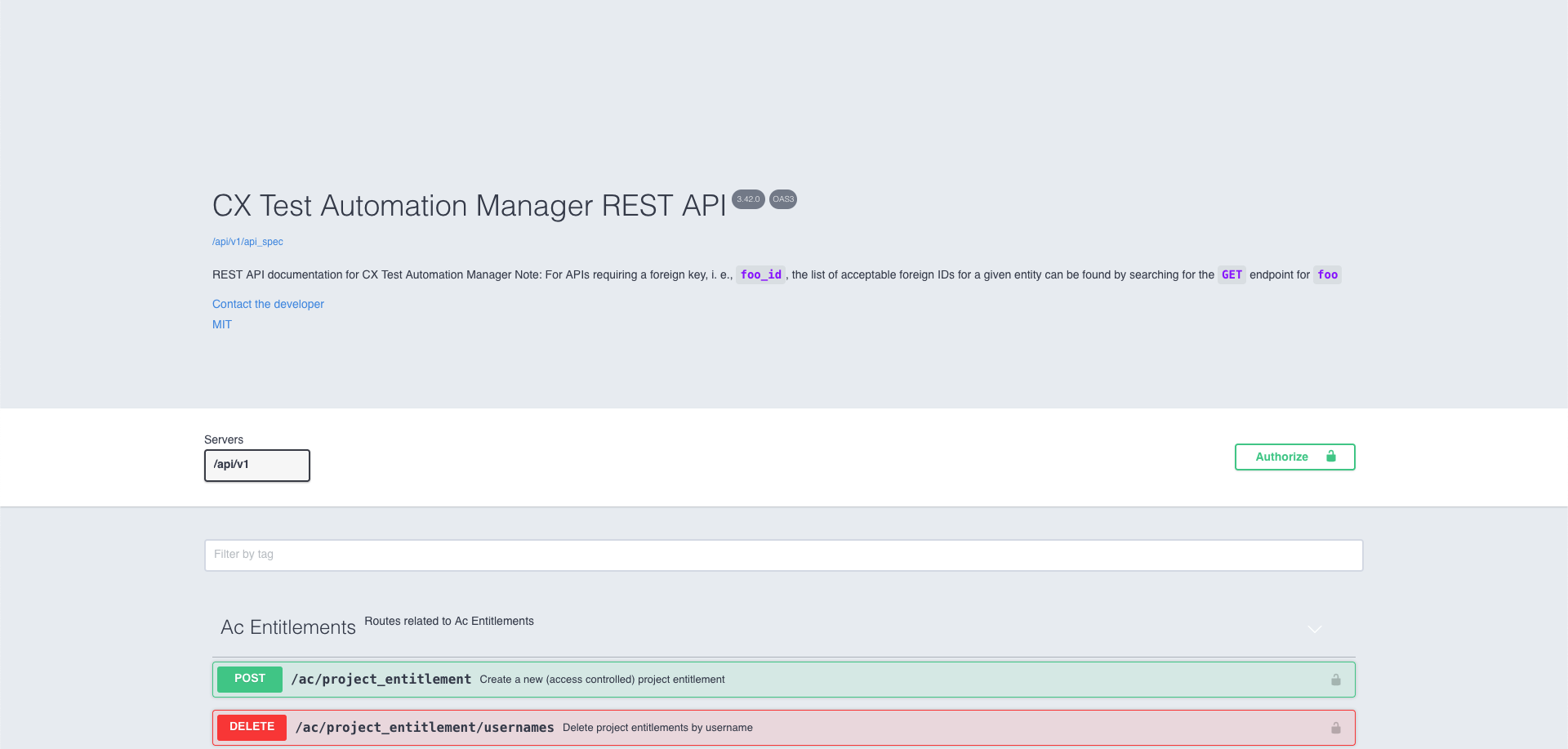
Any operation done in CXTM's GUI can also be done through the API, and the embedded swagger interactive documentation is the place to go to experiment when developing your pipelines. Here you'll find the API endpoints for the CXTM features, along with examples and schemas. Once you generate an API Key through CXTM, you'll be able to return to this page to make API calls to CXTM and review the responses.
In the left sidebar navigation menu:
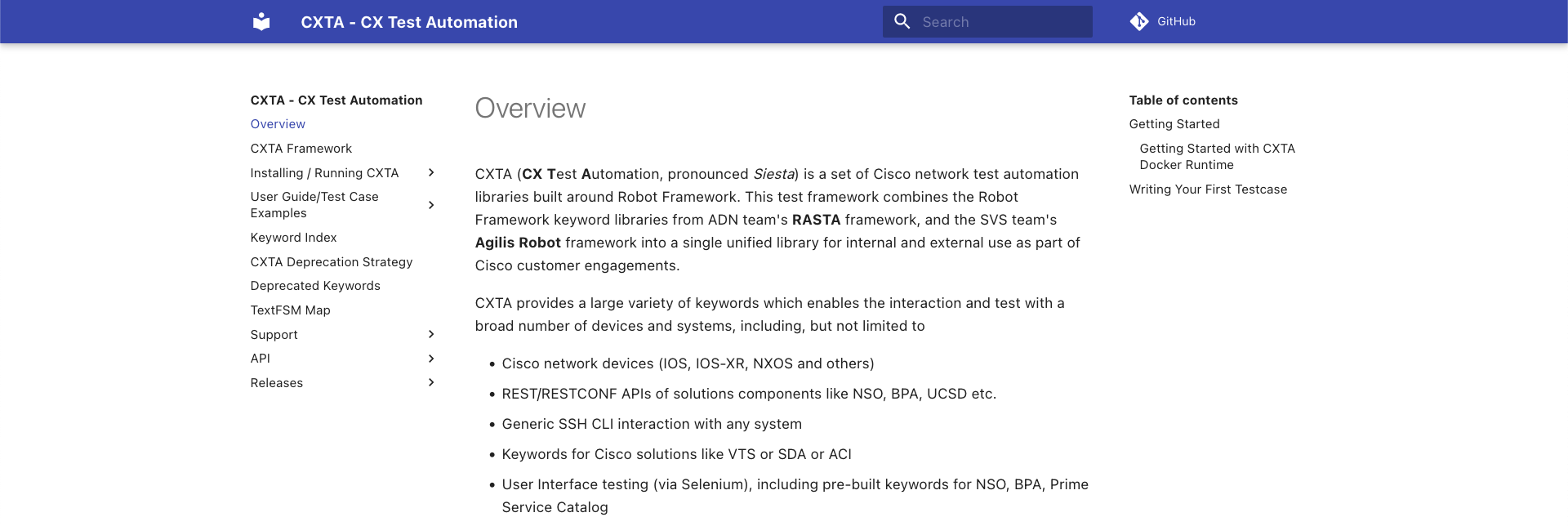
These Robot Documentation pages provide useful information on CXTA (CX Test Automation), the collection of automation libraries built around Robot Framework.
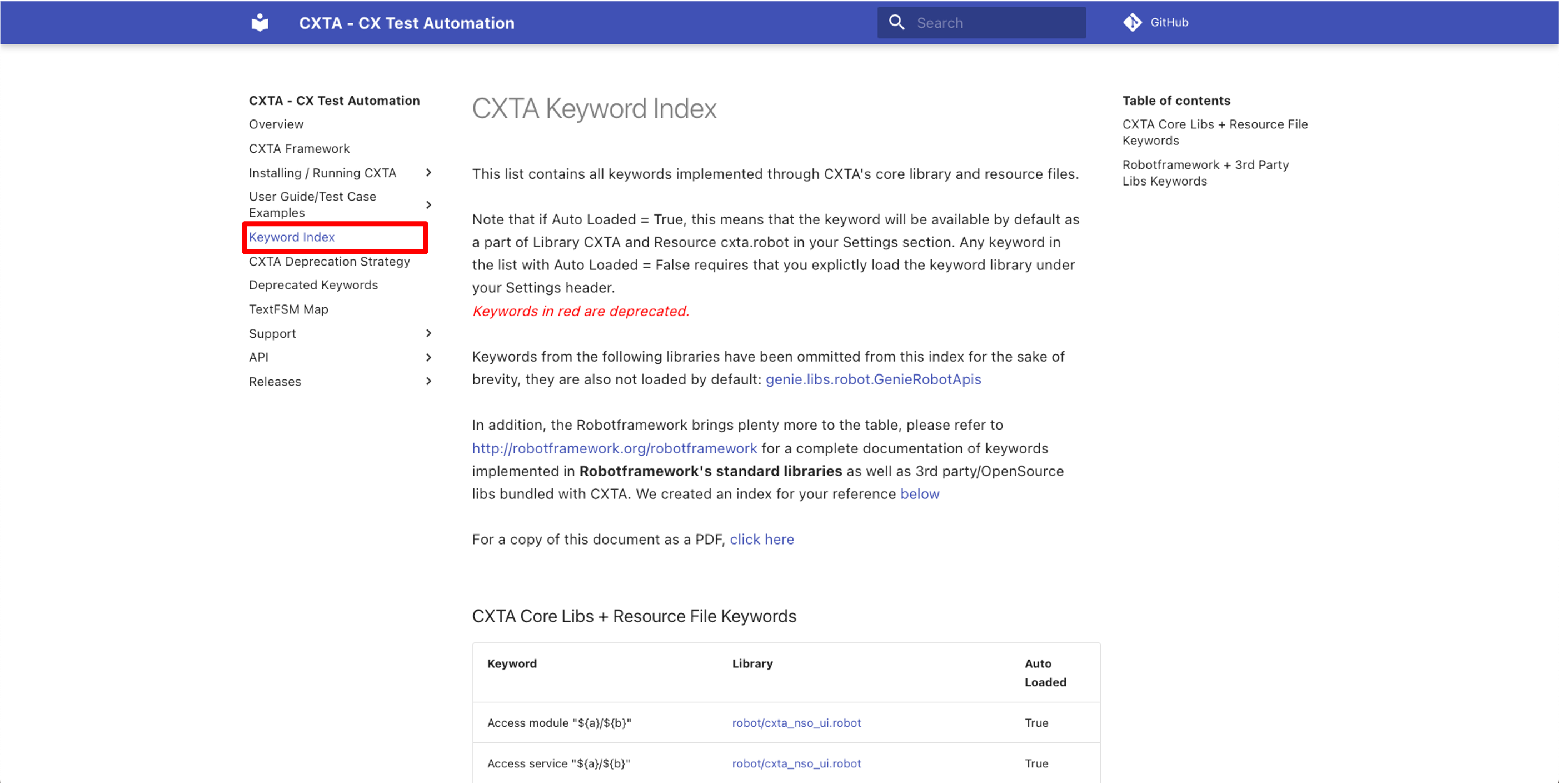
The Keyword Index documents all the Keywords available in the CXTA collection of libraries, and is particularly relevant to this lab. You'll find this to be a valuable resource when developing Robot test cases using CXTA libraries.
You have completed the main sections of this lab. Thank you again for participating, and feel free to continue on to explore bonus sections.